Serving Web Demo
After building or pulling a model, you can start an interactive web demo with it.
Start the demo:
$ tungsten demo text-to-image:v1 -p 8080
INFO: Uvicorn running on http://localhost:8080 (Press CTRL+C to quit)
Visit http://localhost:8080:
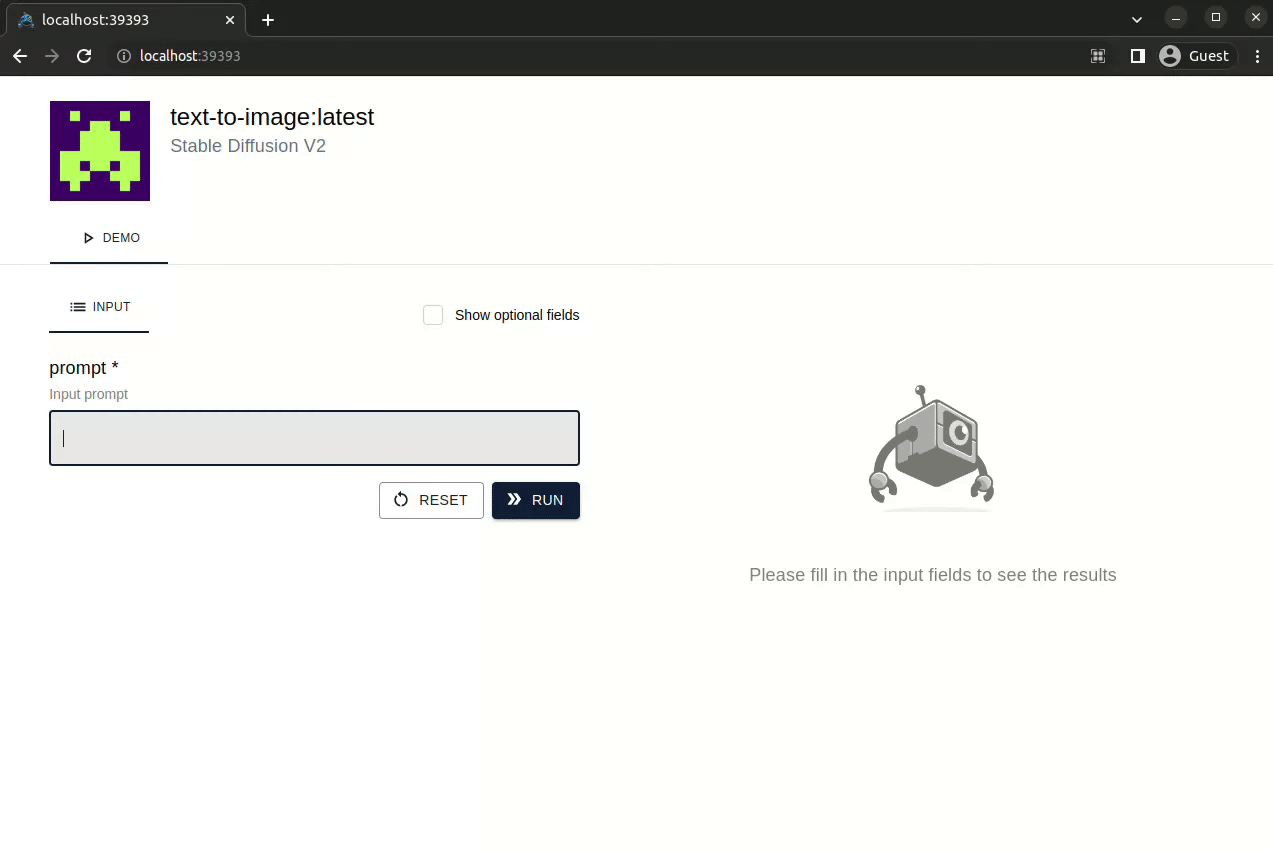
If you want to run with the latest model in a repository, you can omit the tag:
If you want to run with the latest model, you can omit the model name.
Options
--port (-p): The port on which the demo server will listen.- Default:
3300
- Default:
--host: The host on which the demo server will listen- Default:
localhost
- Default:
--batch-size: Max batch size for adaptive batching.- Default: Declared value in
tungsten_model.py
- Default: Declared value in
--log-level: Log level of the server.- Default:
info - Available values:
trace,debug,info,warning,error
- Default: