Tungstenkit: ML container made simple
Tungstenkit is ML containerization tool with a focus on developer productivity and versatility.
Have you ever struggled to use models from github? You may have repeated tedious steps like: cuda/dependency problems, file handling, and scripting for testing.
Standing on the shoulder of Docker, this project aims to make using ML models less painful by adding functionalities for typical use cases - REST API server, GUI, CLI, and Python script.
With Tungstenkit, sharing and consuming ML models can be quick and enjoyable.
Features
- Requires only a few lines of Python code
- Build once, use everywhere:
- Framework-agnostic and lightweight
- Pydantic input/output definitions with convenient file handling
- Supports batched prediction
- Supports clustering with distributed machines (coming soon)
Take the tour
Requires only a few lines of python code
Building a Tungsten model is easy. All you have to do is write a simple tungsten_model.py like:
from typing import List
import torch
from tungstenkit import BaseIO, Image, define_model
class Input(BaseIO):
prompt: str
class Output(BaseIO):
image: Image
@define_model(
input=Input,
output=Output,
gpu=True,
python_packages=["torch", "torchvision"],
batch_size=4,
gpu_mem_gb=16,
)
class TextToImageModel:
def setup(self):
weights = torch.load("./weights.pth")
self.model = load_torch_model(weights)
def predict(self, inputs: List[Input]) -> List[Output]:
input_tensor = preprocess(inputs)
output_tensor = self.model(input_tensor)
outputs = postprocess(output_tensor)
return outputs
Start a build process:
Check the built image:
$ tungsten models
Repository Tag Create Time Docker Image ID
---------------- -------- ------------------- ---------------
text-to-image latest 2023-04-26 05:23:58 830eb82f0fcd
text-to-image e3a5de56 2023-04-26 05:23:58 830eb82f0fcd
Build once, use everywhere
REST API server
Start a server:
$ tungsten serve text-to-image -p 3000
INFO: Uvicorn running on http://0.0.0.0:3000 (Press CTRL+C to quit)
Send a prediction request with a JSON payload:
$ curl -X 'POST' 'http://localhost:3000/predictions' \
-H 'Accept: application/json' \
-H 'Content-Type: application/json' \
-d '[{"prompt": "a professional photograph of an astronaut riding a horse"}]'
{
"prediction_id": "39c9eb6b"
}
Get the result:
$ curl -X 'GET' 'http://localhost:3000/predictions/39c9eb6b' \
-H 'Accept: application/json'
{
"outputs": [{"image": "data:image/png;base64,..."}],
"status": "success"
}
GUI application
If you need a more user-friendly way to make predictions, start a GUI app with the following command:
$ tungsten demo text-to-image -p 8080
INFO: Uvicorn running on http://localhost:8080 (Press CTRL+C to quit)
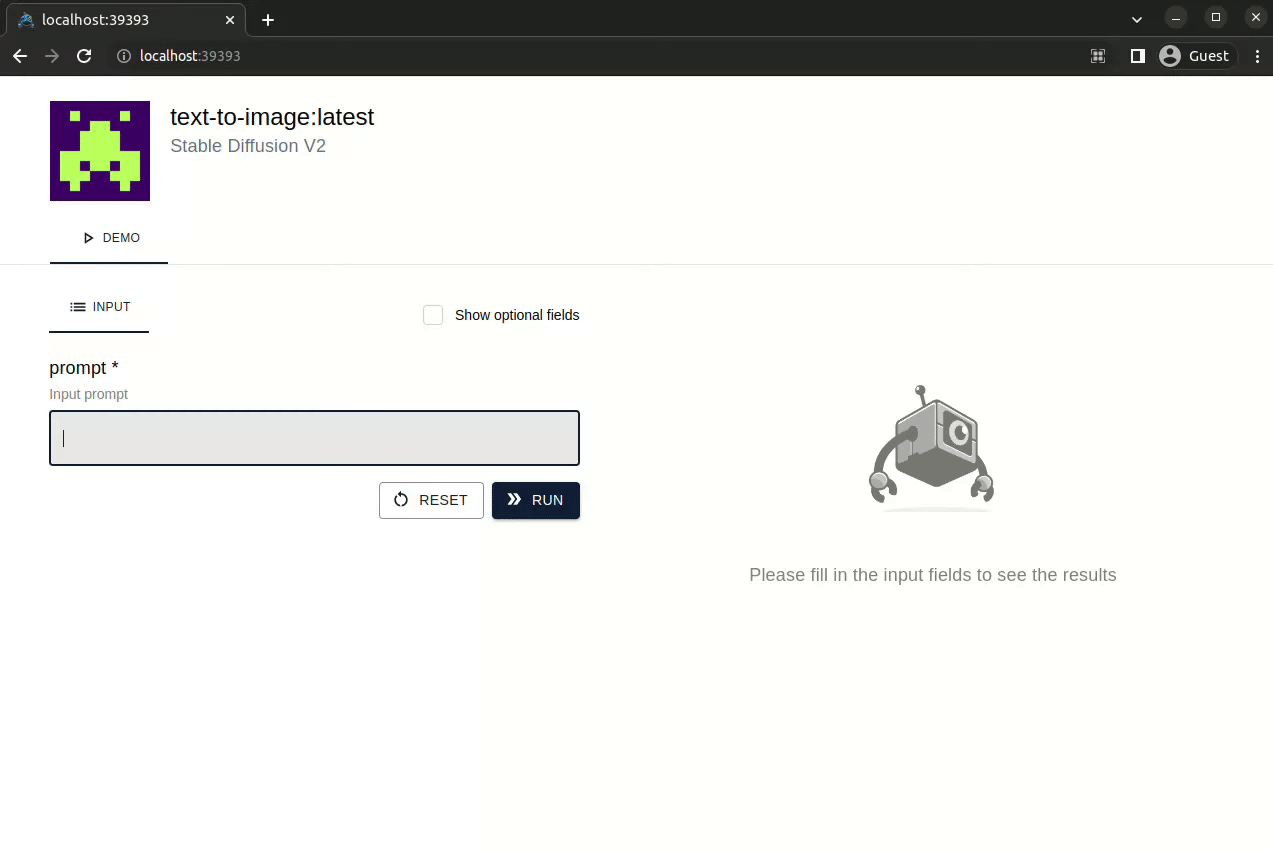
CLI application
Run a prediction in a terminal:
$ tungsten predict text-to-image \
-i prompt="a professional photograph of an astronaut riding a horse"
{
"image": "./output.png"
}
Python function
If you want to run a model in your Python application, use the Python API:
>>> from tungstenkit import models
>>> model = models.get("text-to-image")
>>> model.predict(
{"prompt": "a professional photograph of an astronaut riding a horse"}
)
{"image": PosixPath("./output.png")}
Framework-agnostic and lightweight
Tungstenkit doesn't restrict you to use specific ML libraries. Just use any library you want, and declare dependencies:
# The latest cpu-only build of Tensorflow will be included
@define_model(gpu=False, python_packages=["tensorflow"])
class TensorflowModel:
def predict(self, inputs):
"""Run a batch prediction"""
# ...ops using tensorflow...
return outputs
Pydantic input/output definitions with convenient file handling
Let's look at the example below:
from tungstenkit import BaseIO, Image, define_model
class Input(BaseIO):
image: Image
class Output(BaseIO):
image: Image
@define_model(input=Input, output=Output)
class StyleTransferModel:
...
BaseIO class. The BaseIO class is a simple wrapper of the BaseModel class of Pydantic, and Tungstenkit validates JSON requests utilizing functionalities Pydantic provides.
Also, you can see that the Image class is used. Tungstenkit provides four file classes for easing file handling - Image, Audio, Video, and Binary. They have useful methods for writing a model's predict method:
class StyleTransferModel:
def predict(self, inputs: List[Input]) -> List[Output]:
# Preprocessing
input_pil_images = [inp.image.to_pil_image() for inp in inputs]
# Inference
output_pil_images = do_inference(input_pil_images)
# Postprocessing
output_images = [Image.from_pil_image(pil_image) for pil_image in output_pil_images]
outputs = [Output(image=image) for image in output_images]
return outputs
Supports batched prediction
Tungstenkit supports both server-side and client-side batching.
-
Server-side batching
The max batch size can be changed when running a server:
A server groups inputs across multiple requests and processes them together. You can configure the max batch size: -
Client-side batching
Also, you can reduce traffic volume by putting multiple inputs in a single prediction request:
Join our community
If you have questions about anything related to Tungstenkit, you're always welcome to ask our community on Discord.



